Making animated videos used to be hard and expensive. But not anymore!
Thanks to Animaker, anyone can create amazing videos without needing special skills.
If you are a business owner, teacher, student, or just someone with a creative idea, Animaker makes it super easy. In this post, I’ll show you what Animaker is, why people love it, and how you can start using it today. Let’s go! 🚀
What is Animaker?
Animaker is an online tool that lets you make animated videos fast and easy.
It started in 2014. Since then, millions of people around the world have used it.
You don’t need any design skills. You don’t need to download anything.
Just open a web browser, drag and drop a few things, and boom—you have a cool video!
With Animaker, you can create:
-
YouTube videos
-
Instagram reels
-
Facebook ads
-
School projects
-
Explainer videos
-
Whiteboard animations
-
Fun birthday or wedding videos
And you can do all this from your computer or laptop!
Top Features of Animaker
Let’s check out what makes Animaker so popular.
1. Drag-and-Drop Editor
You don’t have to learn hard tools like Adobe After Effects.
With Animaker, you drag what you want onto the screen.
Move things around until it looks perfect. Easy!
2. Massive Library of Stuff
Animaker gives you over 100 million things to use—characters, backgrounds, sounds, music, and more.
You’ll always find something that fits your idea.
3. Build Your Own Character
Want a cartoon that looks like you?
Animaker has a Character Builder where you can pick hair, clothes, skin color, and even the mood.
It’s super fun!
4. Pre-Made Templates
Not sure how to start? Animaker has tons of ready-to-use video templates.
You can pick one, change a few things, and you’re done!
5. Videos in Any Size
Want a video for TikTok? Or a YouTube intro?
Animaker lets you pick the right size so your video looks great everywhere.
6. Easy Voiceovers
You can record your voice right inside Animaker.
It even makes your characters’ mouths move to match your words!
No need for extra software.
7. Teamwork Made Easy
If you work with a team, Animaker lets everyone work together on the same video.
You can leave comments, suggest changes, and make better videos faster.
Why I Love Animaker (And You Might Too)
I’ve tried a lot of video tools.
Some were too hard. Some were way too expensive.
Animaker felt just right.
Here’s why:
-
It’s simple and fun.
-
I can make videos fast.
-
It’s cheaper than hiring a pro animator.
-
The library has everything I need.
-
Their support team is very helpful if I get stuck.
Whether you’re new to video making or already have some skills, Animaker makes everything smoother.
Who Should Use Animaker?
The answer is simple: anyone who wants to make a video!
Here are some examples:
-
Small business owners who want promo videos.
-
Teachers who want fun lessons.
-
YouTubers who want catchy intros.
-
Students who want cool school projects.
-
Marketing teams who need social media posts.
If you have an idea, Animaker gives you the tools to share it with the world.
How Much Does Animaker Cost?
Here’s the good news:
You can start for free!
The free plan lets you make short videos with a small watermark.
If you want more features, Animaker offers paid plans:
-
Basic Plan: Good for beginners.
-
Starter Plan: Great for regular creators.
-
Pro Plan: Perfect for businesses.
-
Enterprise Plan: For big teams.
Each plan gives you more tools, more storage, and better video quality.
They often have sales and discounts too, so keep an eye out!
FAQs About Animaker
1. Can I use Animaker for free?
Yes! Animaker has a free version. You can make videos with it, but they will have a small watermark.
2. Does Animaker work on mobile phones?
Animaker works best on a computer.
They are working on making a better mobile version too.
3. Will my videos have a watermark?
On the free plan, yes.
Paid plans remove the watermark.
4. Can I make YouTube videos with Animaker?
Yes! Many YouTubers use Animaker for intros, tutorials, and explainer videos.
You can even download videos in HD!
5. How long does it take to make a video?
A short video can take about 30 minutes.
Longer videos might take a few hours, depending on how detailed you want them.
Bonus: Quick Tips to Make Better Animaker Videos
Want your videos to really stand out?
Here are a few quick tips:
-
Keep it simple. Don’t crowd your video with too many things.
-
Use bright colors. They grab attention fast.
-
Add music and sound effects. Animaker has lots to choose from.
-
Use characters. People love seeing faces, even cartoon ones!
-
Tell a story. Start with a hook, show the main point, then end with a strong finish.
Trust me, these small tricks can make a huge difference!
Conclusion
Definitely YES!
If you want to make fun, colorful, and professional-looking videos without spending a ton of time or money, Animaker is the way to go.
It’s super beginner-friendly but still powerful enough for pros.
You can create everything from a funny birthday card to a serious product demo.
All you need is an idea—and Animaker will help you bring it to life.